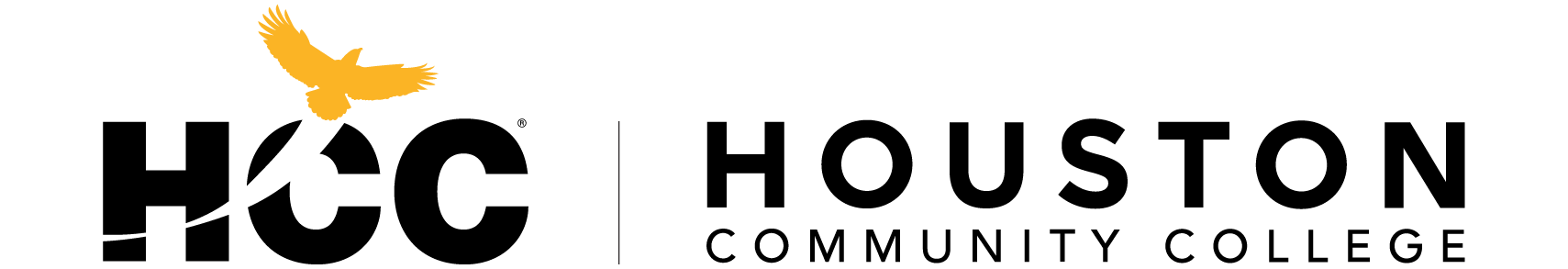HCC Instructional Resources for Students
HCC Instructional Resources for Students
By Dr. Brenda Quintanilla
Regional Manager, Center for Learning Innovation, East Region
HCC provides several instructional resources to assist students who are concerned with technology and application inequities while adapting to online learning. Some of the resources are at no cost, like Microsoft Office 365 and Adobe Creative Cloud. Students may download and use these resources on their personal devices. Faculty are encouraged to share this information in Canvas or in their course syllabus.
Students, and faculty, can access Office 365, on up to 3 devices, for free. Office 365 Education includes: Word, Excel, PowerPoint, OneNote, Microsoft Teams, plus additional classroom tools. All that is needed is their HCC email address to get started. Follow these step-by-step instructions to access Office 365:
- Visit https://login.microsoftonline.com
- Sign in using your HCC email address and password *Note: work-study students must use their student email account to access
- In the upper right corner under "Alerts" there will be a prompt for "Microsoft Office for free," click on "Install Now"
- When you are prompted to save the installation file, select "Save"
- Select "Run", when asked if you want the program to run and when prompted to make changes to your computer, click "Yes"
- On the Office welcome screen, click "Next"
- When the Meet One Drive screen appears, click "Next"
- Now access your free One Drive account *Note: 1TB of free document storage is provided with your account
Students may also download and activate Adobe Creative Cloud using their HCC student account by requesting access at https://hccprod.service-now.com/sp?id=hcc_software_adobe_creative_cloud.
Additionally, HCC Information Technology has provided suggestions for students who are looking to purchase a low cost computer or are in need of a Wi-Fi connection. There are several option that students can investigate on the device and Wi-Fi deployment page.
For one-on-one assistance, please direct students to the HCC Online call center Information below. Technicians and Center for Learning Innovation staff are available to answer questions and help users resolve Canvas and technology issues.
HCC Telephone Support:
Eagle Online Technical Support - call 713.718.5275, option 3
IT (password reset) Customer Support - call 713.718.8800, option 1
HCC Online Regular Support Hours:
- Monday - Friday, 8 a.m. - 11 p.m.
- Saturday 9 a.m. - 11 p.m.
- Sunday 1 - 9 p.m.
HCC Instructional Support Services
Instructional Support Services Call Center – call 713.718.5295, option 2
Instructional Support Call Center Support Hours:
- Monday - Friday, 8am – 9pm
- Saturday, 9am - 11am
As we continue to adapt to COVID-19 and the four teaching modalities, it will be important to continue to support students and reflect on the challenges that both students and faculty may experience. Here is a list of the above mentioned resources and others that you can share with your students today.
Technology Resources:
Additional Resources:
- ADA Accommodations
- Admissions & Enrollment
- Academic Advising
- Call Centers
- Career Services
- Counseling Services
- Financial Aid
- HCC Cares(Student basic needs support)
- HCC Textbook Resources
- International Student Programs
- Testing
- Tutoring
- Veteran & Military Affiliated Students
- Virtual Lobby
References:
Houston Community College (2020). Student Instructional Resources. Retrieved August 30,
2020, from: https://www.hccs.edu/resources-for/current-students/communicable-diseases/resources-for-students