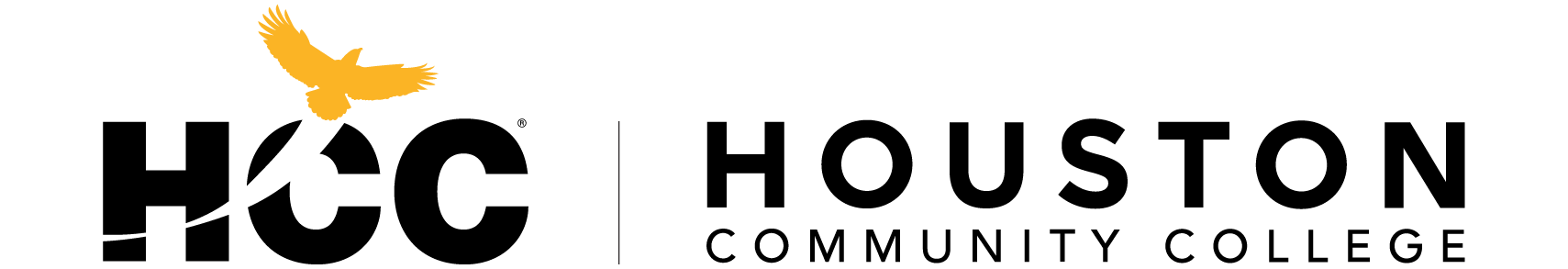IDEAStudio
The Makerspace at West Houston Institute
Personal Safety Rules
The following are personal safety guidelines that should be followed at all times and in all areas. Additional safety rules may be enforced for specific work areas and tools and will be covered in posted signage and training sessions.
Emergency Information
In case of POLICE emergency, call the campus emergency number at 713-718-8888.
In case of FIRE or MEDICAL emergency, call 911.
In case of FACILITIES emergency, call 713-718-2339.
All HCC emergency procedures should be followed while in the makerspace. These can be found online at http://www.hccs.edu/emergency/.
There are three public telephones in the makerspace:
- Reception Desk located at the main entry
- Room 118 (Metal Shop), located on the east wall
- Room 134 (Wood Shop), located on the north wall
Before beginning work, note the location of the nearest exit. Each room has a clearly designated evacuation route. Have a plan for evacuation if needed.
Know the location of first aid kits, automated external defibrillator (AED), and fire extinguishers. Make sure a situation is safe before attempting to provide help.
A first aid kit is located in the Kitchen on top of the counter. A smaller First Aid kit is at the reception desk. The First Aid kit is designed to provide immediate, lite medical assistance.
In case of a cardiac (heart-related) emergency, the automated external defibrillator (AED) can be found outside the makerspace by the information desk and main stairwell. This device can automatically diagnose cardiac problems and administer appropriate treatment.
General Safety
All HCC safety guidelines should be followed while using the makerspace. These can be accessed online at http://www.hccs.edu/departments/environmental-safety.
Do not attempt to work in the makerspace when you are tired, stressed or distracted.
Do not work alone. Always have another person, whether staff or member, in the space where you are working.
Members are required to dress appropriately while working in the makerspace.
- Loose fitting and baggy clothing is not allowed
- Close-toed shoes are required at all times
- Long hair should be kept tied back
- All loose jewelry should be removed. If in doubt, move on the side of caution and remove it.
Members are required to wear protective gear, such as safety glasses, ear plugs, face masks, and gloves in designated areas.
You should know the locations of the Personal Protection Equipment (PPE) stations. The PPE stations include safety glasses, smocks, gloves, ear protection, clothes pins & disposable hair ties and can be found throughout the These may be found in bins at the Safety Stations throughout the IDEAStudio.
Always ask for assistance before attempting to obtain any tools or materials from areas requiring ladders or other special equipment for access.
Use proper lifting techniques for heavy objects; bend at your knees not at your waist or ask for assistance. Any object over 75 lbs. is considered a two or more person lift, although you should be aware of your own limitations.
Tool Safety
Be aware of and follow any specific instructions and safety guidelines in place for each of the spaces and tools. These will be communicated verbally during training sessions and will be posted in each work area.
Members should use the tools provided in the makerspace. Outside tools are not allowed unless prior written consent is given by the makerspace manager.
Report any materials or debris left on or near tools or their associated work spaces. For any debris, especially liquids, found in tool work spaces, do not attempt to clean it up. Notify a staff member immediately so that they can determine how best way to proceed with cleanup.
All materials must be stored safely in your area during your work time. Do not lean large objects against a table or place pieces of wood, pipe, etc. so that they extend into the aisles around tables.
Use the appropriate tool for the job. Do not force a tool where a more appropriate tool can be used. Ask for assistance if you are unsure when choosing tools.
Ensure that tools are in working order before beginning any work. Do not use or attempt to fix damaged or malfunctioning tools. Immediately report any issues with tools or their associated work areas to a staff member.
Let others know when you are about to use power tools that may be loud or may create flying debris while in use. Give those nearby time to take any precautions.
Properly secure materials when doing any drilling, cutting or grinding. Holding materials while using tools is not acceptable. Use any of the clamps available on the mobile carts throughout the space.
Before starting any powered equipment, make sure that any safety features, such as guards, are in place. Check that there are no objects in the path of the tool.
For any powered equipment, know where the stop switch/button is located. This will be needed if something goes wrong and you need to immediately stop the machine.
Do not leave tools running unattended. Stop machines if you need to step away for any period of time. 3D printers are the only tools for which this does not apply.
Before leaving the makerspace, make sure that you have cleaned your work area and have returned any equipment or tools to the appropriate storage areas.
Electrical Safety
There are various ways of protecting yourself from the hazards caused by electricity, including insulation, guarding, grounding electrical devices. Members can significantly reduce electrical hazards by following some basic precautions.
Safety glasses and closed-toe shoes should be worn when working on electrical/ electronic circuits.
No eating or drinkingwhile soldering. No exceptions.
Remove all jewelry, including earrings, necklaces, rings, and watches, before working on energized circuits or taking measurements. These items can provide a conductive path for electricity which may result in shock.
Voltage and current settings must beverified before applying power to any circuits, circuit boards, motors, etc.
Avoid contact with energized electrical circuits or use guarding around exposed circuits and sources of live electricity. (If using electrolytic capacitors, verify the polarity of the leads before installing into the circuit to avoid rupture of the component.)
Remember that with electric motors torque and current are directly proportional. If full power is applied to a motor at the start up, it will try to accelerate to full speed as quickly as possible.)
When it is necessary to handle equipment that is plugged in, be sure hands are dry and, when possible, wear nonconductive gloves and shoes with insulated soles.
Take electrical test measurements using the “one hand” rule. Attaching only one test lead at a time will reduce the risk of receiving an electrical shock.
Try to avoid making/breaking connections with power applied. Locate where and how to quickly remove power from a circuit in the event of an emergency, before starting any task. If water or a chemical is spilled onto equipment, shut off power as safely as possible and notify staff immediately.
Also, keep in mind if someone is receiving an electrical shock, do not touch them.
Do not attempt to put water on an electrical fire! There are fire extinguishers available for use.
Soldering station must be cleaned after use and before checking in to staff! These stations are shared among all members and must be clean and organized for the next user. Please notify a staff member if you find that the soldering station was not cleaned by the previous user.
Wash your hands after soldering-this is very important as solder contains lead.
(Thanks to Rice University OEDK for permission to use the information in this section.)
Conclusion
Most of these rules are common sense while others are good habits that need to be adopted to ensure that IDEAStudio is a safe and productive place for all members and participants in. Please notify makerspace staff if you see any safety issue that needs attention.
Previous: Usage Guidelines New Member Process Next Steps
Contact Us
IDEAStudio
West Houston Institute
Hours of Operation: Monday-Friday: 9:00am-5:00pm